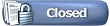Well various player worlds are being attacked due to the lack of willingness to follow very simple rules such as IP PROTECTING ALL RC ACCOUNTS. So to get the message across I will put it in RED, BOLD and in a large FONT than usual.
ALL STAFF RC ACCOUNTS MUST BE IP PROTECTED.
ALSO: If you are NOT using the Admin-Playerworld account then disable it by doing the following in RC:
/openacc Admin-Playerworld## (then click banned - and put a new password)
So if you would not like your files deleted, server attacked and files made public because you can not IP protect an RC which is ever so simple, then just protect your RCs and IP Protect them now.
Quote:
What is an IP range:
An IP range is a set of numbers that is inserted into your rights screen (/openrights accountname) and it stops people who do not have the right to be on your account getting on your account.
Where do I put the IP range:
say, in RC: /openrights accountname
In the top right field you can see an IP range (default = *.*.*.*)
You need to add your IP range into here. Read below on how to find your IP range.
5.1: How to find an IP/IP Range:
First of all you need to know the difference. An IP is a number with 4 parts, while an IP Range is a number with open parts where different numbers can go, and open have more than one set of IPs in them.
5.1.1: Finding your IP:
First of all you need to find out your IP, to do this go to a website such as:
http://whatismyip.com/
For dial-up users your IP endings will change, but the start may stay the same. You will then need to vist this site a few times to write down your IPs. Always on connections can just put in the IP, and alter it later, as it should stay like this for a long enough period of time. Dial-Up users will need to write down about 15-20IPs.
5.1.2: Sorting my IPs:
Lets say you have the following IPs
64.124.42.44
64.124.88.52
64.74.963.25
64.123.67.32
78.225.96.34
78.125.46.34
78.62.45.32
64.124.85.32
[The first thing to do is put them in numerical order, so 64.*.*.* > 78.*.*.*]
Once you have put them in order, you need to look at what changes and what doesn't. In this case it’s the first and some of the second parts of the IP address. Which means this IP range for someone with those IPs would be:
64.124.*.*
64.74.*.*
64.123.*.*
78.642.*.*
And in order they are separated via a comma to produce the following: 64.124.*.*,64.74.*.*,64.123.*.*,78.642.*.*
Now many people will just do the following: 64.*.*.* (if the other numbers seem to change a lot) Ideally if you can have a tighter IP range such as: 64.124.*.* then it will be more secure.
Ideally you should take IPs over 2-3days so that it is a greater IP range. REMEMBER: You can always edit or change the IP range, but you can't always get back the Levels and NPCs deleted by an intruder.
|
Other rules you should be following: http://forums.graal2001.com/forums/s...threadid=49824