"SUP GOOGI!"
HOW TO UPGRADE YOUR ACCOUNT USING PAYBYCASH
You reaction upon first playing Graal was probably something like "Holy **** this is the best game ever made." That's because Graal is the best game ever made. The problem you have is that you want to upgrade but think you can't because to upgrade with PayPal you need a credit card or bank account and you don't have either because you're way too awesome for that kind of ****. Your parents have credit cards but don't want to use them online or you just don't feel like asking them. In fact, using credit cards and PayPal is a bad idea to begin with because you have to do stupid things like register an account with PayPal. Then after that, you actually have to
phone them to get activated. What the hell is that? Credit cards and PayPal were invented in 1950 by Viper as part of a scheme to undermine the economies of the western world.
PayByCash is the best online payment system ever made. That's why it's used by the best game ever made. PayByCash was founded in 1950 by Kaimetsu, Jeremy Bentham, Isaac Newton and Anonymous five seconds after Viper created credit cards and PayPal. PayByCash doesn't require you to do stupid things like create accounts or use outdated communication technologies. You just send cash,
in the mail and nobody ever knows about it except for you. You can also send money orders which is like sending cash except you can use cents. I'll explain money orders more later.
To use PayByCash, you go to the Graal Website and log in. Then you go to the subscriptions store (For either
Kingdoms,
Zone or
Playerworlds). Then you click on the "Via PayByCash" link in the box of the subscription you want. Then you click on the "Pay Now by PayByCash" button on the page you get taken to. You'll be taken to a page with options like this...
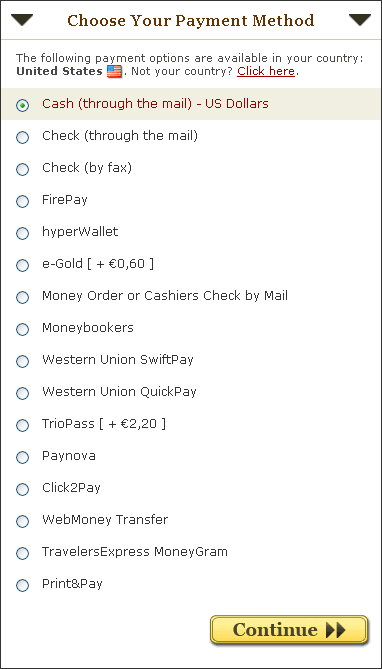
Obviously you want the "Cash (through the mail)" option. Unless you want to use a money order in which case you want the "Money Order or Cashiers Check by Mail" option.
So you select the option you want and then hit continue, you get taken to a page where you fill out a bunch of information.
 E-Mail Address
E-Mail Address - Your receipt gets sent here, and you need your receipt incase your account ever gets hacked, or you forget your password and E-Mail address. If you don't have an E-Mail address you can use for this, just get one from yahoo or GMail or something.
First/Last Name - In these boxes you put your real name, and by real name I mean
real name and not the lame name your parents thought was cool and tried to stick you with. By the way, my real name is Googi Boyma.
Address/City - Ideally, this is the location of your house. I have an easy time with this because I have a house and I know where it is - on Zormite Island. Less propertied Graalians should put in the location of their favourite hangout spot or something. The important thing is that it's a place you frequent so you can pick up any mail PayByCash might have to send there.
State/Province/Whatever - A bunch of boring pre-determined options. Pick the one that looks the least boring.
Zip - Your top 5 favourite one-digit numbers.
Country - The country of the currency you're using to pay.
Full Phone - If you're like me you haven't made or received a call since 1973 and thus have forgotten your phone number. Just enter something like 402-935-2328.
Now you hit "Continue" and are taken to the final page.
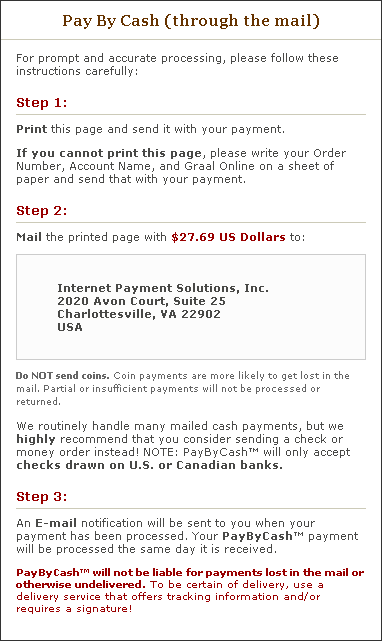
Not shown in this image is the box on the right side of your window which contains your order-id and Graal account name. You have to make sure that this box is in the page you print out since otherwise they won't know what account to upgrade. Or you can just write them on a piece of paper and mail them in with your cash.
Now, the only problem here is that you can't send coins. That means you have to round up to the dollar. So if it says you have to send $27.69, you really have to send $28.00. The bad news is that you don't get change. The good news is that the surplus money is put towards fighting communism. If you want to avoid having to pay more than absolutely necessary, you might want to look into using a money order which I will explain later.
Before I explain money orders, I'm going to explain how the postal system works for those not familiar with using it.
HOW TO USE THE POSTAL SYSTEM
The postal system is used for sending mail. Being able to send cash through the mail doesn't help you much if you don't know how to send mail. Some of you might be wondering "What kind of idiot doesn't know how to send mail?" The answer: An idiot who uses the internet rather than an old, inefficient and costly means of communication. So who's the idiot now, idiot?
The postal system was invented in 1753 by Benjamin Franklin after being struck by lightning causing him to see into the future and see the invention of credit cards and PayPal, so he invented the postal system so PayByCash could be created to counter them. Benjamin Franklin is the greatest president of all time because he invented the postal system which makes him better than all the other presidents who invented nothing. As a result, he was put on the greatest bill of all time, the US $100 bill, beating all the other presidents even though he was only President of the Supreme Executive Council of Pennsylvania and they were presidents of the the United States.
First, you need some stuff in order to be able to send mail.
An envelope - Should be able to find one lying around your house.
Stamps - Can also probably be found lying around your house. Everybody has stamps lying around that they've had for years and won't notice if they go missing.
Now, I'll explain how to figure out which stamps you need and how many of them. Each stamp has a value on it (usually in cents). You put the stamps on the front of the envelope in the top-right corner (the side you lick and seal is the back). You have to put on enough stamps to pay for your postage. How much is that? Depends on where you live.
I live in the United States - 39 cents. If you're lucky you might be able to find a 39 cent stamp.
I live in Canada - 93 cents.
I'll see if I can get some European rates later and add them to the thread. They'll probably be in replies so check the replies if you live in Europe.
Remember, if you can't get your stamps to add up to the exact amount necessary, it's okay to pay more than necessary but not less than necessary. Surplus payment is put towards fighting terrorism.
Now, you put the stamps on and write the address you were given by PayByCash on the front of your envelope. When you're done, your envelope should look something like this:

Now put the page you printed out/wrote on and fold it up with the cash inside (so that the cash can't be seen through the envelope, which would encourage theivery) so that it fits in the envelope. Then put it in, lick the glue and seal it up.
Now you have to mail it. In the US, I've heard you can just put your mail in your mailbox and the postal employee takes it for you. In Canada, you have to find a Canada Post mailbox. Luckily that shouldn't be too hard. They're big red boxes placed on streetcorners. There should be one near your school. Open it up and put your letter in.
Using Money Orders
To make a money order you have to go to a post office. Well, unless Western Union has a shop set up next to your school or something. With money orders you can pay the exact amount you're charged and can avoid having to pay those few cents extra as a result of not being able to send coins. However, you'll have to pay a fee to make the money order so it will probably end up costing you more than just sending cash.
To make one, you go to the post office and tell the postal employee there you want to make a money order for however much PayByCash asks you for. Then you pay the money + a fee. The US Postal Service will charge you $1.05. Canada Post charges you $4.50 to make one in Canadian Dollars and $4.95 to make one in American Dollars.
Once you get the money order, you have to fill it in. In particular make sure the "Pay to" part says "Internet Payment Solutions, Inc."
I think it's probably better you avoid the fees and just send cash, but there are advantages to a money order like being able to get your money back if your mail gets lost somewhere, and the fact that US Postal Service money orders, when held up to a light, greet you with the smiling face of Benjamin Franklin offering you his congratulations for sticking it to Viper.
In conclusion, capitalism rules.


