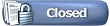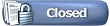As manager of Al Capone Online, I'm pleased to announce that we have done something revolutionary. We have been working for the past few months in secret to bring you what you will see today: Al Capone Online integrated with MySpace.
Playing ACO on MySpace gives you the advantage of being able to spam your real-life friends with invites and lets us reach the audience of over 50 people who use MySpace. We are launching a beta version today!
To link your MySpace account with Al Capone Online, just follow these simple instructions:
- PM the NPC-server on Era "myspace_verification_beta_test_code". It will reply with your verification code. You may want to write this down.
- Visit MySpace.
- Login with your MySpace account or create one if you don't have one.
- Click "My Stuff" then "Account Settings" at the top.

- Under "Account Settings & Privacy" click "External Apps".

- It will tell you that you have no external apps. This is normal. Add to the end of the URL the following code: "?betatester=1&appid=alcapone&testercode=<YOUR CODE>"
- You've now signed up for the app. Since it's a beta, it will still say that you have no apps, but that's ok! At the bottom of the screen, click "3rd Party Syncing".

- This page hides a URL which allows you to access the beta. At the bottom of the page, click on "Karaoke Terms".

- You're almost done! Add the following to the end of the URL, being sure to replace the information with your own: "?capone=1&app=1&tester=2&code=<YOUR CODE>&acc=<YOUR ACCOUNT>&ip=<YOUR IP>"
You will now be redirected to the page which will let you play Al Capone Online from MySpace! If you're having any problems playing, make sure you followed these steps exactly.
Happy MySpacing!
Note: We will soon provide APIs which developers from other servers can use to integrate their servers with MySpace.